6 Valuable Systems that Help Online Teachers to Save Time.
Will this Work ever End?
When I began teaching online full-time in 2010 I remember trying to pack teaching, blogging, materials creation, social media and email marketing all in one day and it felt like my work was never going to end. I was swamped with work every day and didn’t know how to deal with such time-suckers as social media, graphics design, or emailing.
These days I hear many online teachers talking about the same challenges: the work seems to be filling every minute of their day. Are there “magic words” that will stop the tasks from piling, just like in the story “The Magic Porridge Pot?”
I’m not sure about magic words, but there’re several (almost magic) tools that will help you reduce your workload significantly and focus on what’s really important (teaching). As with any tools, I will be giving some tips as to why this or that tool is helpful and share some of my own experiences using it.
So here’s an online teacher’s guide to tame the 6 time-suckers:
- social media,
- blogging,
- graphics design,
- scheduling,
- menial tasks
- email marketing.
#1: Tame the Social Media Beast.
Online teachers tend to say the following, “I have too little time for social media.” “I hate spending time on social media because I feel like I’m wasting it.” On the other hand, they realize that without social media, growing one’s online presence and visibility is extremely difficult.
One of the downsides of online teaching is visibility, especially when teachers decide to invest time into building their own brand as opposed to setting up a profile on a market place like italki. When there’s no “big daddy” standing in the gap for you and bringing the traffic to your particular profile, reaching new students may become exhausting.
And it is.
But social media is like this mutual fund: you put into it a little bit at a time, but after a year or so you’ll get some higher return on your investment. “Suddenly” people find you, share your content and connect with you on a personal level. I can’t tell you how many times a subscriber would write to me, “I’m so happy I found your article on LinkedIn.” “I’ve been following you on Instagram.”
Luckily, getting introduced to social media doesn’t mean jumping into every possible network the second you begin teaching online. It would be helpful if you explored one network and after a few months dive into another one.
Once you have multiple accounts, it would be great to manage and schedule your social media posts from a central location. There’re lots of services that provide social media scheduling, but the one I’ve been using is called Buffer.
The free service only covers one or two social media networks, but if you want more, you may as well invest into their low-cost monthly plan. All you do is find the right content you want to share and add it to your scheduler to post at a specific time. The good thing about buffer is that it already has the pre-scheduled time for posting (which, of course, you can change).
Another great feature of Buffer is Pablo. Pablo is a graphics design service that allows you to create beautiful graphics and post them on the social media of your choice at any time.
#2: Blog with Confidence.
Blogging is a form of communicating the value of your services to your readers. Even though some prefer podcasting or video blogging (vlogging), generic search engines require that at least part of the content that we share is in print.
Hence online teachers really can’t get away from blogging.
Here’re some generic questions that teachers ask:
- How often do I blog? I think it depends on your audience. The most common frequency is weekly, but I know people who put out bi-weekly or monthly posts. Considering my 6-year experience with different frequencies, I might suggest that you start with the once-a-week schedule. If you’re totally new to writing, then probably twice a month is the most comfortable schedule. In a few months you can then switch to weekly postings.
- What do I blog about? Language learning offers a lot of topics to write about and that’s what makes it so difficult to choose. When I was just beginning to teach online, I blogged about every possible topic. I had a generic audience and gave it generic (but very valuable) content. I found that spreading myself too thin not only made my choice of the topic painful, I was also ignoring my audience by providing all kinds of content without any particular structure. Find your niche, and you’ll never have to worry about what you want to write next.
- How long should my blog posts be? The general rule of thumb these days is 800 – 1,000 words. My posts are usually between 1,500 and 2,000, and none of the subscribers has ever complained. I used to think that people had no time to read my posts, so I would write something that was under 500 words. I did discover that the more detail I put into my blog posts, the more often they were shared and the more engagement I had.
So, by now you’re probably wondering how it is possible to put several hours into writing a post (not just writing, but formatting, adding graphics and publishing and promoting it).
The key to successful blogging is planning. Once you decide on your niche and who your ideal reader is, you will be able to start generating ideas for blog posts. Generally, each blog post either educates yours subscribers, motivates or entertains them. Depending on your ideal audience, you’ll be choosing one area over others.
Here’re the types of blog posts that successful online teachers put out:
- The how-to blog post (step-by-step guide to achieve a specific goal).
- The list blog post (a list of useful resources).
- The interview post (an interview with one of your students/co-workers).
You know the niche, and you know the format. Now it’s time to plan. I have a set time at the beginning of each month when I brain storm all the ideas I might have. It doesn’t take me longer than 1 hour but a blog post idea with a quick outline for me means I’ve got 40% of my work done.
I also carry my notebook everywhere, but lately I’ve been using Evernote to create blog posts and write down ideas.
The great thing about Evernote is you can download an app, and if an idea comes to you while you’re out and about, you can pull out my phone, and type it in. The app then syncs with your computer, and you can come home and continue working on the post.
It’s also important to know your routine, i.e. on what day of the week you’ll be publishing your post. That disciplines you to complete the post by then. Here are some more great ideas on the best note-taking apps
#3: Create Beautiful Graphics.
I must confess that I’m not a graphic designer. I’m not good at color coordination and my choice of images. I would rather sit there and write. But the truth is, a blog post without at least one image looks bland and unattractive. It also looks “bookish.” I know, there’re people who do that, and they have their audience.
Images however are easy to remember and to share. So including pictures is important.
Luckily, things are really easy in that department. For almost a year now I’ve been using Canva. You can create beautiful designs in under 15 minutes and post them on social media and on your blog.
PRO tip: once you choose your colors and fonts, stick with them. That will make your brand recognizable, and you won’t have to spend as much time creating an image – you could just be using templates.
#4: Lesson scheduling without a headache.
This is by far one of the most frequently asked questions: how do you cut down on the email back-and-forth and actually choose the right time?
There’re several helpers, one of which is Acuity. The service is great for busy teacherpreneurs who are tired of spending time going back-and-forth with their clients.
A free option is to generate a form on Formsite and include your generic availability/”office hours” in there. Check out my Ultimate Guide on Scheduling a Free Trial Lesson.
#5: Delegate Menial Tasks.
As an online teacher trainer, I publish some books and courses. I love the creation process but the formatting sucks the life out of me. If you are thinking of writing an e-book but dread the idea of formatting, be sure to check out Fiverr for formatting work.
For as low as $10, you can get your copy formatted, and when you add $10, you’ll get your e-book back in just 24 hours.
When I first outsourced the formatting of my e-book, I was ecstatic. Not only did I get a beautifully formatted book back, I received it the following day. All I did was pay $21, and enjoy the rest of my weekend without stressing over indents, margins, bulleted points, and a table of contents.
Think of other tasks that you need to be outsourced, like editing your videos, typing up the script for your podcasts, etc. You will be able to do so much more when menial tasks are given over to somebody else. This is definitely the investment you want to consider.
#6: Email marketing.
I actually teach email marketing to online teachers, and I find that very often teachers dread it because they don’t want to be too intrusive, too “sales-y” and too pushy.
The thing is, email marketing for online teachers isn’t the same as the email marketing of a store that wants people to buy paper clips.
You offer much more value and your email is the tool to deliver this value to every reader. Plus, just connecting with your students (emailing them in bulk) is so much easier when you have a service that takes care of all the email addresses, all you have to do is write an email.
I’ve been using several services, but I think the easiest one for online teachers to start out with is Mailchimp. The free option includes campaigns that you can send momentarily or schedule.
But once you get more into email marketing you will definitely want to experience the value of automation (which is going to cost something depending on the number of subscribers you have).
Automation is an option that lines up a series of your emails into a course or a themed sequence. Once you set it up, it’s there to stay, and whoever signs up is going to receive these emails.
You can also use an automated welcome message whenever you’re done with your free trial lesson.
Just add the name of a new person to your “free trial follow-up” sequence, and the person will receive your automated email that includes all the information for new students (price sheets, terms and conditions, social media buttons). No need to re-type the message over again!
Word of caution: You must use a professional email address when you do email marketing. So anything with gmail.com, yahoo.com may be OK for personal correspondence, but for email marketing you should use a professional email, ideally, connected with your website/domain name, i.e. [email protected]
I hope these 6 automation systems will help you teach online smarter. If you wish to receive more tips on how to use email marketing to your advantage as an online teacher, please sign up for my free email course, Free List Builder.
Elena Mutonono transforms teachers to teacherpreneurs. Join her Facebook group and find more tips on her blog for teacherpreneurs: http://elenamutonono.com/blog-2/




4 Responses
Gabriel
Great article! It's good to see lists like this. If it's something new (like Acuity in my case), then you learn something. If it's something you're already familiar with, then it's reassuring that you're doing something right! Thanks!
29/11/2016
Elena Mutonono
Hey Gabriel! Thank you for your feedback. So good you've been using some of these systems, they do free up lots of time and make our lives easier.
29/11/2016
Joanne Glen
Hi Elena I cannot see where to sign up for your free list building course. Could you please let me know - it sounds very interesting! Many thanks.
29/11/2016
Elena Mutonono
Hey Joanne! Thanks for your interest! The link is at the end of the post, but just in case: http://elenamutonono.com/free-list-builder Hope you can join soon :)
30/11/2016