By Rita Zeinstejer
A wiki can be described as a piece of server software that allows users to freely create and edit, delete or modify Web page content using any web browser, or as a collection of Web pages which can be edited by anyone, at any time, from anywhere.
 The first wiki creator, Ward Cunningham, used the word “wiki” to describe the collaborative tool he developed. He named the site after a chain of buses in Hawaii (Wiki means “quick” in Hawaiian).”My specific purpose for the first wiki was to create an environment where we might link together each other’s experience to discover the pattern language of programming.”
The first wiki creator, Ward Cunningham, used the word “wiki” to describe the collaborative tool he developed. He named the site after a chain of buses in Hawaii (Wiki means “quick” in Hawaiian).”My specific purpose for the first wiki was to create an environment where we might link together each other’s experience to discover the pattern language of programming.”
“A wiki is always in the process of being organized. But for every hour spent organizing, two more hours are spent adding new material. So the status quo for a wiki is always partially organized (Cunningham, 2003)
Cunningham made a detailed list of WikiDesign Principles, which established the foundations of a wiki, and which all wiki writers should bear in mind to keep this wealthy tool a safe, valuable resource not only for teachers worldwide, but for all collaborative types of work.
According to Cunningham, Wikis should be:
- Open – Should a page be found to be incomplete or poorly organized, any reader can edit it as they see fit.
- Incremental – Pages can cite other pages, including pages that have not been written yet.
- Organic – The structure and text content of the site are open to editing and evolution.
- Mundane – A small number of (irregular) text conventions will provide access to the most useful page mark-up.
- Universal – The mechanisms of editing and organizing are the same as those of writing so that any writer is automatically an editor and organizer.
- Overt – The formatted (and printed) output will suggest the input required to reproduce it.
- Unified – Page names will be drawn from a flat space so that no additional context is required to interpret them.
- Precise – Pages will be titled with sufficient precision to avoid most name clashes, typically by forming noun phrases.
- Tolerant – Interpretable (even if undesirable) behaviour is preferred to error messages.
- Observable – Activity within the site can be watched and reviewed by any other visitor to the site.
- Convergent – Duplication can be discouraged or removed by finding and citing similar or related content.
Surprisingly enough, and despite personal and public predictions on the ill-use and abuse of wikis due to the unlimited access and participation of any and all Internet users, wikis are keeping their identity as the most collaborative, shareable and richest tool in the cyberspace.
Blogs vs Wikis
Whereas blogs have already become familiar in the pedagogical arena, wikis are still opening their way up among EFL teachers. Comparing both tools, users will immediately see differences which define their distinctive features.
Briefly,
Blogs are:
- structured
- highly personal
- focused on process
- administered by one individual
- editable by creator
- chronologically organized
Wikis are:
- flexible
- intensively collaborative
- focused on content
- open to anybody
- editable by anyone
- organized in innumerable ways
More wiki features.
There are other specific features which are worth bringing up in more detail.
Wikis include a search feature whereas many blogs do not. Blog messages once posted cannot be edited by others, while Wiki pages can usually be edited by anyone, unless they are configured to give selective access, or to be entirely closed.
One can write text directly within a wiki page on-line or copy and paste text from a word processor. Knowing HTML or a programming language is not necessary.
Wikis are people-centred tools which have no built-in hierarchy or arborescence. Wiki authors can create one very long page or as many other interlinking pages –subcategories, directories or links– as they please. And this arrangement or organization can easily be undone or redone by anybody, as much and as well as content, so it can be said that a wiki is a “shared repository of knowledge with the knowledge base growing over time “(Godwin-Jones, 2003)
The last draft of a wiki is given the highest importance. Each time the text has been changed a new version is saved. The writing process and changes to the text can be observed through these older versions.
Passwords and access
However, only the person who created this wiki can change the password. If the creator changes the password, he will make his wiki inaccessible to anyone who only has the old password, so it is important to make sure all members know about the change.
If a wiki user is in need of more control over who can do what on their wiki, he has the “Upgrade your wiki” option, which enables access controls and the possibility of getting separate passwords for himself (the administrator), moderators, contributors, and readers. This option, however, is not free.
Public wikis are encouraged, since any users can profit from the information uploaded, and easier collaboration is allowed, but you may choose to make your wiki private. While a public wiki allows anyone to see your content, a private wiki is not accessible to the public. In either case, however, a password is needed to edit your wiki. So if you want your friends to be able to edit your wiki, simply share the password with them and they will be able to make changes.
Therefore, wikis offer the possibility of discussing changes before they are actually made, and of tracking who edited what and when.
Wikis work most effectively when students can assert meaningful autonomy over the process. This is a crucial issue all teachers should remember to share with their students. Reminding them of the importance of the responsibility involved in posting as well as the responsibility in their own process of personal development is a MUST before plunging into any kind of online collaborative project. In fact, teachers who advocate student-centred methodologies will undoubtedly find in wikis the perfect tools for authentic, independent confluence of views towards collaborative work. In wikis, the process is the product, and the end product is the result of the groups interactions.
Teachers Challenge: teaching a new language
As teachers, we can use a wiki ….
- for instructions, manuals, glossaries
- for a class or group project with a bibliographic format
- for a letter or statement presented on behalf of the class
- for a handbook or textbook to build a guide to correct punctuation
- for any project not requiring authorship
- to create a quick RSVP page for your upcoming wedding, party, or event
- to store song lyrics, account numbers, and warranty information
- to save the best information from your group forum or email list — put it on the wiki for easy browsing. The overview about all the arguments will be clearer than a long thread in a forum.
- to run a classroom, like http://epochewiki.pbworks.com, with students collaborating online
- to make a shared supermarket list, with everyone adding their requests
- to build a family wiki where everyone can share photos and memories
- to contribute to group projects with members from geographically diverse locations.
- to collaborate on ideas and organize documents and resources from individuals and groups of students.
- as a presentation tool where those who attend a workshop can contribute to future versions of the workshop.
- as a group research project for a specific idea.
- to plan an event: conferences, weddings, off-site meetings, parties … events of all kinds. Multiple people can access the plans, open different sections for different planning areas, produce checklists, add notes, ideas, images, contact info, and much more.
- to manage school and classroom documents.
- as a collaborative handout for students.
- for writing purposes: student created books and journaling (i.e. Wikibooks)
- to create and maintain a classroom FAQ
- as a classroom discussion and debate area.
- as a place to aggregate web resources.
- for different tasks using the web: e.g. choose a topic on Wikipedia, break the topic into facts, students verify the facts using their information literacy skills, and make changes accordingly (Citing sources)
Sample tasks:
- A Personal Page
* Students open a page of their own, then edit it and put up information about themselves, with photos, or a photostory.
* Then they create a link to the wiki home page - An Online Museum
* give students the URLleading to an art museum in a class wiki you create.
* ask them to visit the museum and to choose a work of art they find interesting.
* ask them to copy and paste the image, and to write why they have chosen it and what it suggests.
* all students in the class should look at all images, choose another two which they have found appealing and add their own comments, saying whether their views agree or not with their schoolmates’. - Movie/Video Reviews
*ask students to contribute to a list of films they have seen.
* once the list is complete (8-10 films or more) ask them to choose one from the list and write a review.
* students should read and add their own comments.
* the list could also be extended to a “rate-this-film” feature.
* YouTube pre-views could be added.
* a Discussion Forum could also be included, with references to the reviews provided.
What wikis demand from Teachers
It is true that not only students but also teachers working with wikis will need to acquire and develop different skills, as learners will demand assistance, prompting, and scaffolding and their individual work will need to be monitored, evaluated, and, if needed, re-directed into creative, fruitful interaction in the pursuit of a collective production, which will also expand and enhance teachers’ professional repertoire and experience.
Prensky’s now worldwide-known statement addresses the problem we all have, wherever we might be based. He has defined us teachers striving to get involved in technology, as “Digital Immigrants Instructors”. But the problem is yet more complex. Resistance, lack of interest, lack of economic means to get the necessary exposure, fear of changes and more individual hindrances still block the way towards the understanding of the new language Digital Natives speak. Teachers need an openminded approach, an intrinsic need for constant Teacher Development to address the needs of a different world, made up of children and adolescents who do not disregard communication, who have not become “aliens” as many adults are likely to think, but who communicate in a different way, who have different aims and interests, who spend hours at the computer or sending text messages to each other, interacting and exchanging their own perceptions, opinions, interpretation of a fast-changing reality.
What are the skills we need to develop as teachers? Insight, open-mindedness. And then we should allow ourselves the chance to see beyond our desks and books, to know that through the use of wikis they will be able to contact likeminded people, to work collaboratively using a common language, to learn about them and from them.
Pedagogical Concerns
- knowledge: individual work might hinder language improvement, hence the teacher’s need to foster cooperation and collaboration.
- motivation: getting an insight into topics that students will be more ready to write on is essential.
- instructions: adequate directions are expected from the teacher to carry out tasks effectively.
- quality assessment and feedback: how teachers evaluate production, participation and creativity must also be taken into account before launching the task, as well as the most successful way of producing feedback.
- clear guidance: students should be given clear objectives and guidelines for evaluation in advance.
My personal experience
Personally, wikis have proved more effective and successful for my collaborative projects with colleagues, where all members felt an intrinsic motivation to learn and to share content knowledge together. As a CALL SIG Coordinator in my area, I have used both pbworks –formerly pbwikis– and Wikispaces, and I have found them both userfriendly, but either of them will demand some time to get familiar with, like all pieces of software. Yet, there are good guidelines, introductory videos and FAQs, which I advise teachers to consult, as they address practically all queries which might come up in the process of acquiring the technological skills needed to feel confident. Practice and time will do the rest.
Using pbworks we produced a series of Webquests for upper-intermediate students, each member of the group using a different page for their task.
Figure 1. A wiki EFL teachers created to list Webquests for upper-intermediate students, at pbwiki.
At Wikispaces I worked with Vance Stevens, the creator of “Webheads in Action” –the online community of practice doing research on the use of CMC tools for language learning—on the Writingmatrix Project. He opened a wiki, which teachers from different countries shared, and we collaborated with our own experiences on research work done on “Tagging for Language Learning”. Despite geographical distances and time differences, a wiki gave us the best possibility to work from our places; it helped generate activity, letting all the people involved see what each one was doing. It allowed us to provide feedback, to write and re-write, to discuss content and come to agreements through a link to a Discussion Forum; in a nutshell, to work collaboratively towards a common product.
Figure 2. A project EFL Teachers ran on “Writing” and the use of “tagging” for language learning, at Wikispaces
Using Wikis with Students
In 2008 I opened a class wiki at http://caeb2008.pbworks.com/, for a class project which involved my 20 students, who were paired to interview 10 EFL teachers from different countries in the world.Each pair of students was assigned a wiki page, which they built up with information on the country the prospective interviewees belonged to, as well as with photos and images from the web.A synchronous meeting was likewise organized for each pair, which was recorded and uploaded to each page.It all proved an enlightening experience for my students, who, as they reported in our classblog, not only understood the importance of speaking a common language with likeminded people from all over the world, but also managed to communicate ideas, opinions while learning and sharing.
Trying Google Sites
Google offers a very good option for collaborative work among the many applications to adopt. Google Sites is a structured wiki with built-in features: YouTube videos, Picasa Photo Albums, Google Docs and other gadgets can be easily embedded into Google Sites.
I opened a Google Site for my upper intermediate students travelling to England in January 2010. Before starting their trip, each student had a page of their own, dedicated to a city in England, which they had to fill in with relevant information, maps, photos and tours they found interesting enough to make and visit once there.
Figure 3. triptoenglandsite on Google Sites, for my 2009 upper intermediate students at
http://sites.google.com/site/triptoenglandsite/
A good starting place: The Wiki Wiki Web
Once you get to know what a wiki is and what you can do on a wiki page, I would suggest taking a look at some wikis. You could browse some wiki pages at either pbwiki or at Wikispaces , and take a tour. Or you could do a search on Google to get different views of different wikis on the web. But to start a hands-on experience, the best way would be visiting the Wiki Wiki Web, a public wiki which allows anyone to change any page or create new pages, and to experiment with how editing works. You will also find rules and tips on how to run your own wiki.:
http://c2.com/cgi/wiki?WikiWikiWeb
Figure 4. The Wiki Wiki Web, your sandbox to learn through doing.
There is also a good video which will lead you along the first steps to open a wiki, at YouTube
And now it is time to open your own wiki. Both hosts I have mentioned, Wikispaces and pbworks are very good choices, userfriendly and totally free. You can access the former at and the latter at http://pbworks.com/, and after taking a look at the video tours –(see “A good starting place….” above) you will be able to open your own, straightaway.
The Challenge
“All advocates of constructivism agree that it is the individual’s processing of stimuli from the environment and the resulting cognitive structures, that produce adaptive behavior, rather than the stimuli themselves” (Harnard, 1982). As with the advent of the constructivist approach, the emergence of wikis into the educational world poses certain imperative conditions which educators need to be conscious of, to be able to shift from the traditional role which empower their professional status to that of an “instructor” or “mediator”, able to motivate learners into action by bringing up problems and dilemmas, by setting the scene, by relinquishing their powerful position to allow students to gain autonomy, to acquire independence and to become creative users of tools like blogs and wikis, which have already become the distinctive features of course management systems in the communication era in which we live.
REFERENCES
- Collaborative Software Lab College of Computing Georgia Tech (2000) A Catalog of CoWeb Uses, http://guzdial.cc.gatech.edu/squeakers/coweb-catalog.pdf
- Cunningham, W. (2003). A Conversation with Ward Cunningham . Exploring with Wiki http://en.wikiquote.org/wiki/Ward_Cunningham#A_Conversation_with_Ward_Cunningham_.282003.29
- Cunningham´s WikiDesign Principles (access: Jan 22, 2008) http://c2.com/cgi/wiki?WikiDesignPrinciples
- Dossiers technopédagogiques (access: Jan 22, 2008)
http://www.profetic.org/dossiers/article.php3?id_article=969 - Fountain, R. (2005) Wiki Pedagogy http://www.profetic.org:16080/dossiers/dossier_imprimer.php3?id_rubrique=110
- Godwin-Jones (2003). Pedagogical Implications for Blogs and Wikis in Higher Education
- Klemm, A. (2005) Motivation and Value of Free Resources: Wikipedia and PlanetMath show the way. http://www.freesoftwaremagazine.com/articles/wiki_value/
- Lund A. & Smørdal O. Is There a Space for the Teacher in a WIKI? (access: Jan 23, 2008)
- Using wiki in education (The Science of Spectroscopy) (access: Jan 21, 2008)
- What is a Wiki? (access: Jan 21, 2008)
- Wiki Pedagogy (access: Jan 21, 2008)
http://www.profetic.org:16080/dossiers/dossier_imprimer.php3?id_rubrique=110 - Wikis in Writing Education Research (2008)