Oh No! Videos are not just for watching
In the present learning situation, technology is becoming ever more useful to both teachers and learners. It enables us to teach in more interesting and innovative ways and in our quest to make learning fun, it can certainly add another dimension. Technological advancements and media tools for communication such as Skype, Instagram, Whatsapp, Blog, Vlog, Twitter, Face book etc., and sufficient use of gadgets like Smart phones, laptops or computers have changed the physical classroom into a world of possibilities for learning English as a second language. It is indeed a very exciting time to be an EFL teacher and part of the internet revolution, as David Crystal (2004) states in the preface to his work, Language and the Internet.
He says:
“An emphasis, which formerly was on technology, has shifted to be on people and purposes. And as the Internet comes increasingly to be viewed from a social perspective, so the role of language becomes central. Indeed, notwithstanding the remarkable technological achievements and the visual panache of screen presentation, what is immediately obvious when engaging in any of the Internet’s functions is its linguistic character. If the Internet is a revolution, therefore, it is likely to be a linguistic revolution.” (p. viii)
Eloquence
And yet in our technological world, where our eyes can feast on the plethora of visual material, it is crucial to remember that verbal communication is still a massive part of what we teach. Eloquence of speech leads to eloquence of thought, and, as technology expands, eloquence of speech seems to be an area which is contracting or in decline. Enthusiastic internet users can actually get by with very little speech.
For learners to be able to communicate effectively; to be able to express their views and ideas, and to be able to understand the contextual and conceptual meaning of words, they require a working vocabulary. Such vocabulary grows as the learner grows in ability and confidence. So how do we make use of technology to develop speaking skills and eloquence?
Videos
One way, which I have discovered and which bears very positive results is video making. I have found that giving students a specific video task to do produces better results and the task I mostly choose is to ask the students to find an excerpt from a film or a national song or an advertisement to dub using google store-dubsmash application. In this way, it is the students’ voices, which are being recorded and this can be better for the more timid in the class. However, most of the students seem to grow in confidence by dubbing a video and some do enjoy being in the video themselves.
TAKE ONE……….SHOT READY……..
Alternatively a student can be more creative and make a short video, which then requires narration. These videos can be circulated around the class and individual students are then tasked with adding their own narration. Again research is required here, new vocabulary needs to be found, good sentences need to be constructed and the student also has to think about intonation and delivery skills.
It is amazing to find that students, who are at first shy or lacking in creative skills turn into mini actors or directors with a new found confidence. Once the video is completed, the teacher can review the videos with students individually and then students can present their videos in a classroom session.
A fun task with a valuable reward
Planning is important at every stage of video making, as the student must be made aware that although this is a fun thing to do there is a reason for doing it and a value to be gained from it.
I usually carry out video making in the following manner:
Step one
Instruct students to perform this task individually and independently.
Step two
Instruct students to download videos or record a self-made video or a regional song or advertisement on a Smartphone (under the guidance of their parents if necessary)
Step three
Advise students to download google store-dubsmash application
Step Four
Now, instruct students to do voice -overs by using the application with the video of their choice in the English language.
Step five
After recording their dubbed version, of a video or song etc. instruct them to upload it to the personalized group account created by the teacher ( Facebook or Whatsapp or Instagram,).
Step six
The teacher can check the speaking style of the students and students can evaluate their speaking style and make changes or improvements. Students can continue to improve their speaking skill by rerecording their speech till they are satisfied with it. This is a great exercise for better speech acquisition.
Step Seven
The teacher can share the feedback individually or in the classroom. The classmates can share their comments to each respective dubbed video in the classroom or post their comments on the group. The entertainment quotient for this exercise is high as all students can view all the videos. Finally, this exercise enables students to create visual media rather than simply staring at it. It is a worthwhile project but it does need good management and control to make sure that the whole task is worthwhile and that the students are on their way to becoming eloquent.
Reference
Crystal, D. (2004). Language and the Internet. Cambridge: Cambridge University Press.




One Response
Peter Laszlo
Thx for the article. I'd like to recommend a video quiz site where you can find lessons with authentic video for ESL classes: https://en.islcollective.com/video-lessons
11/09/2017